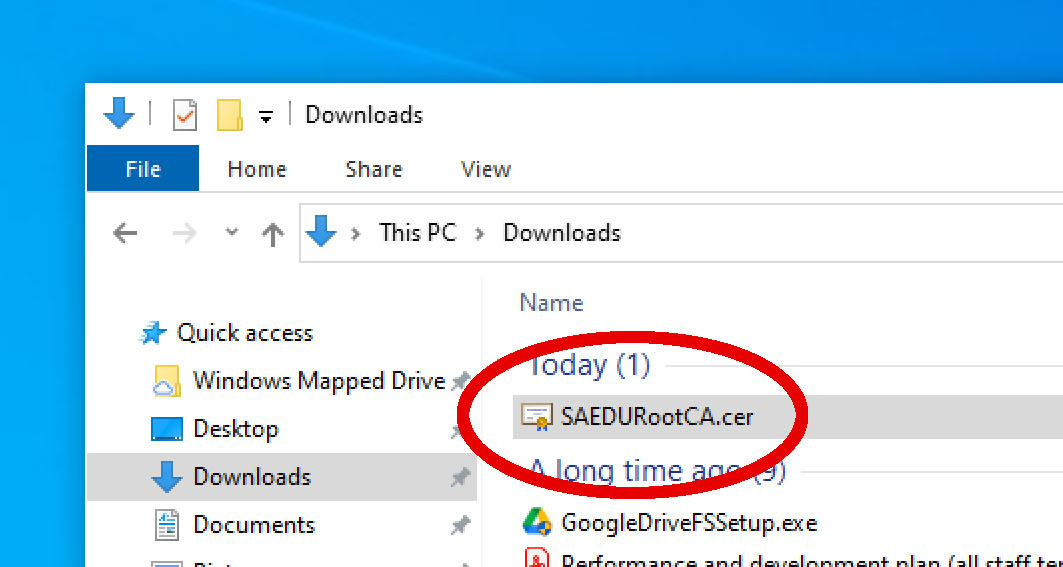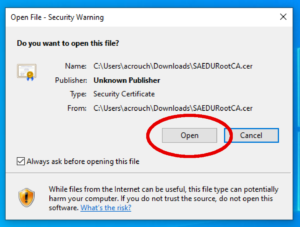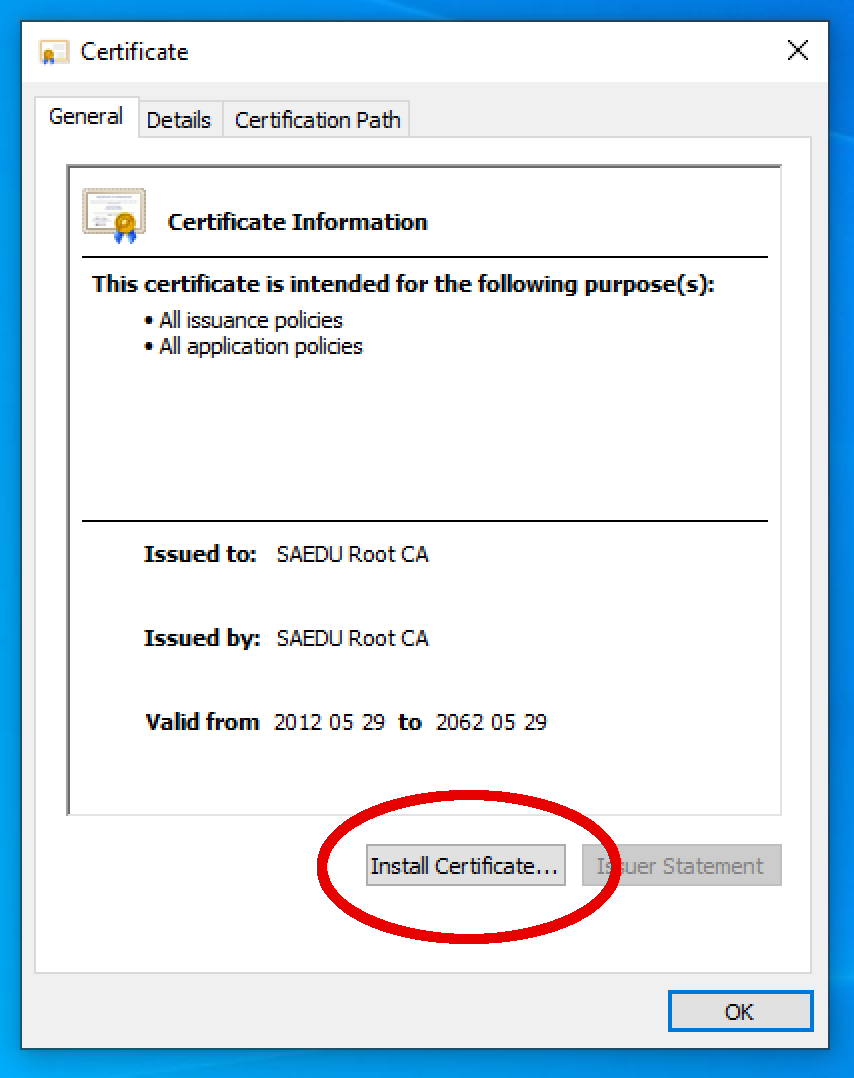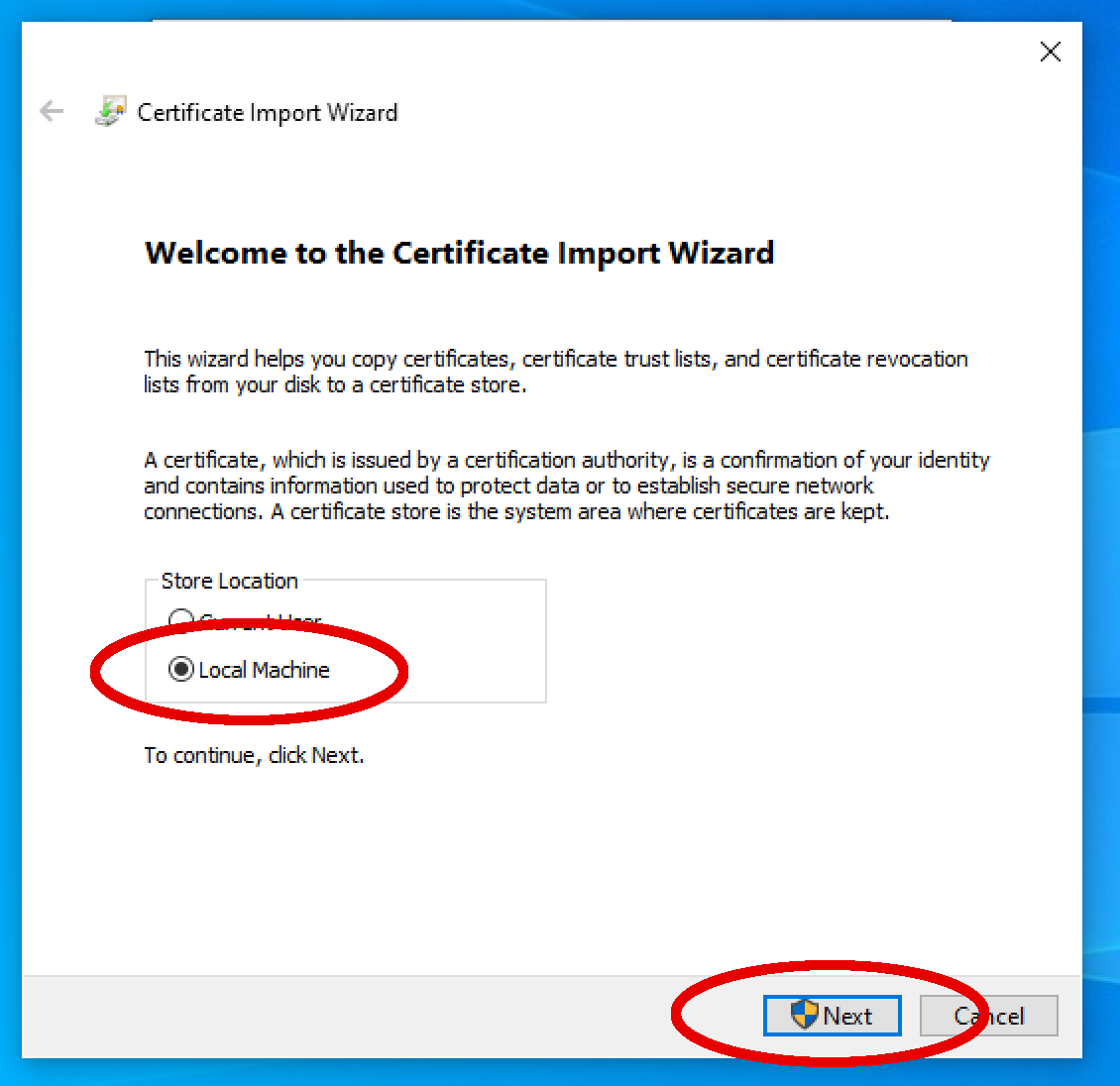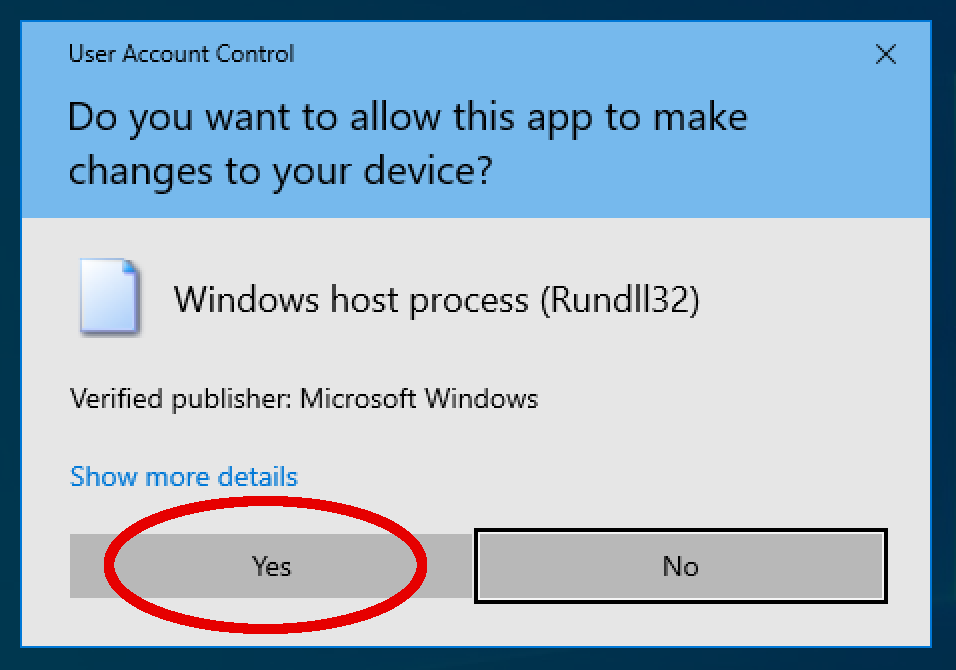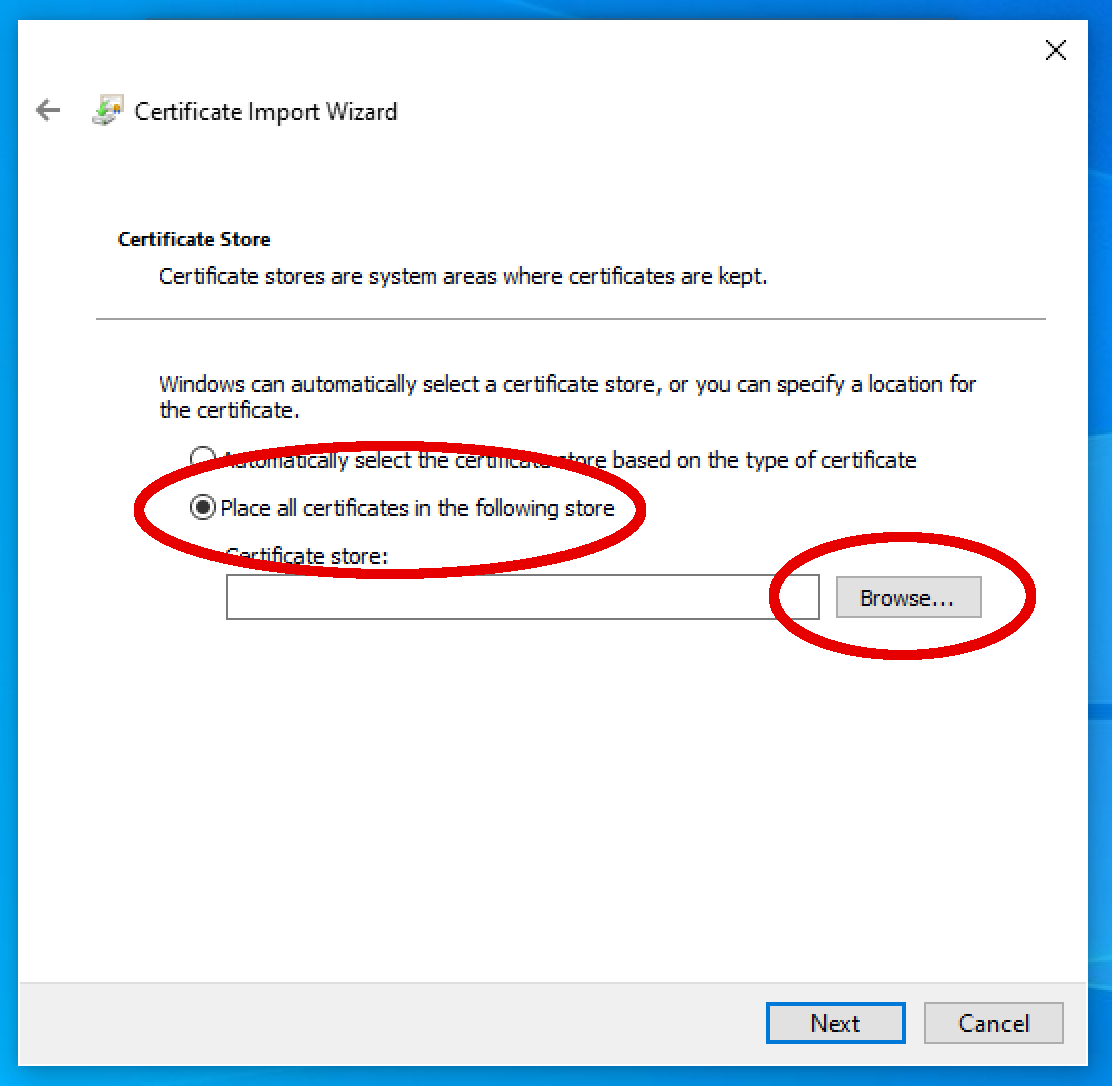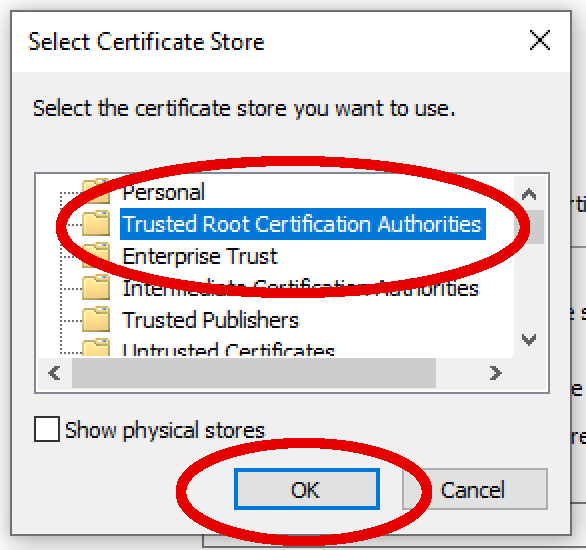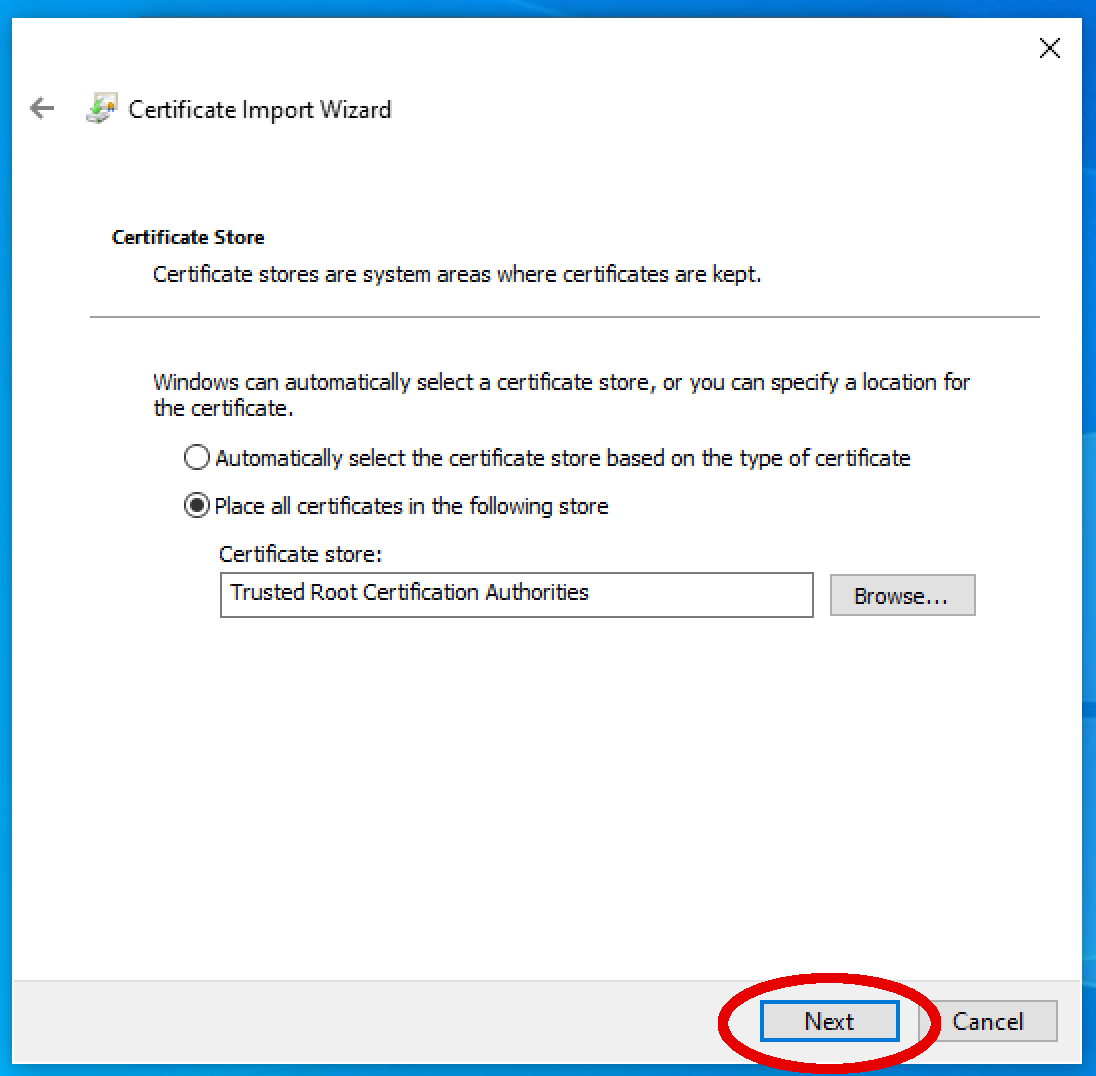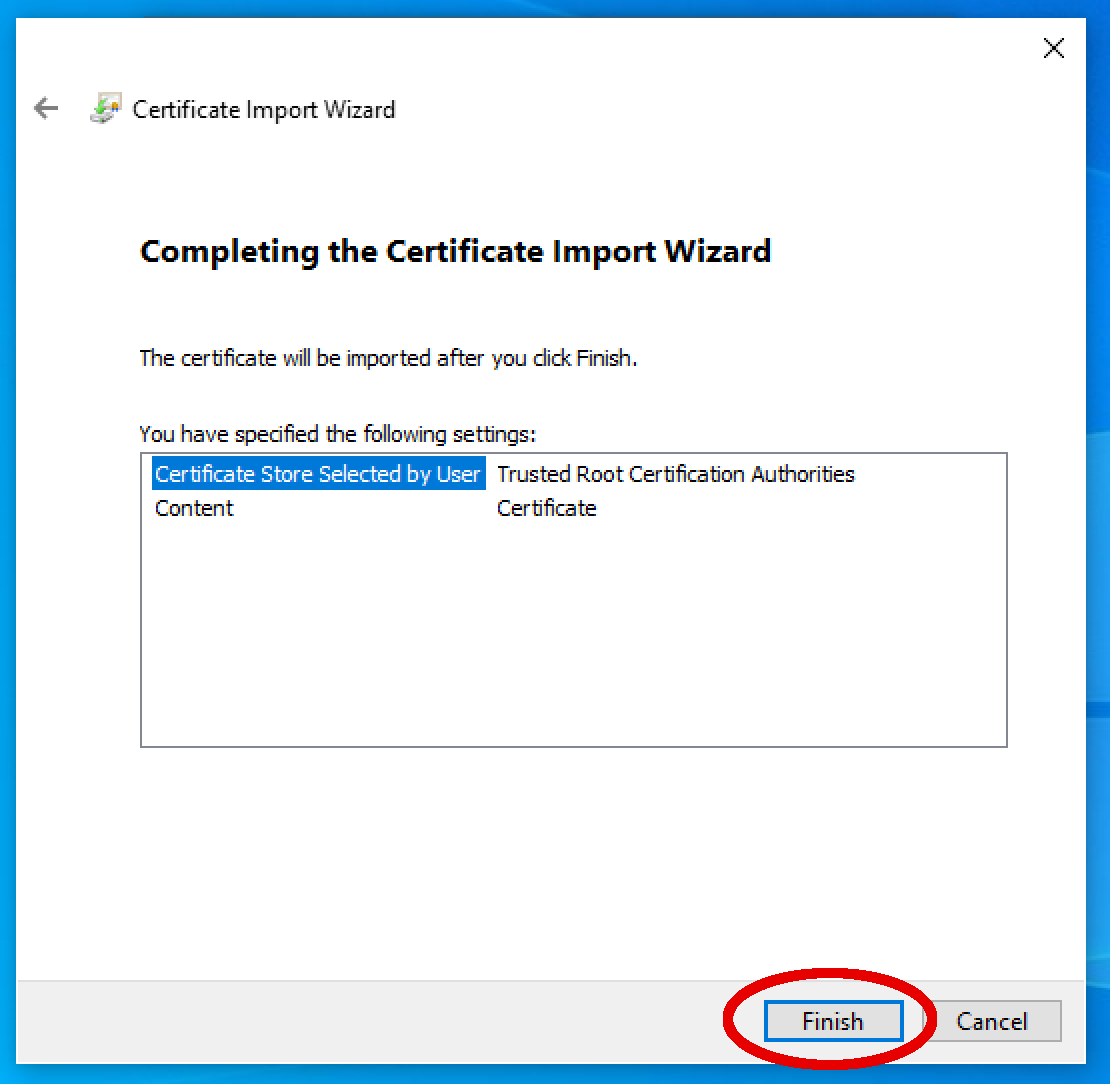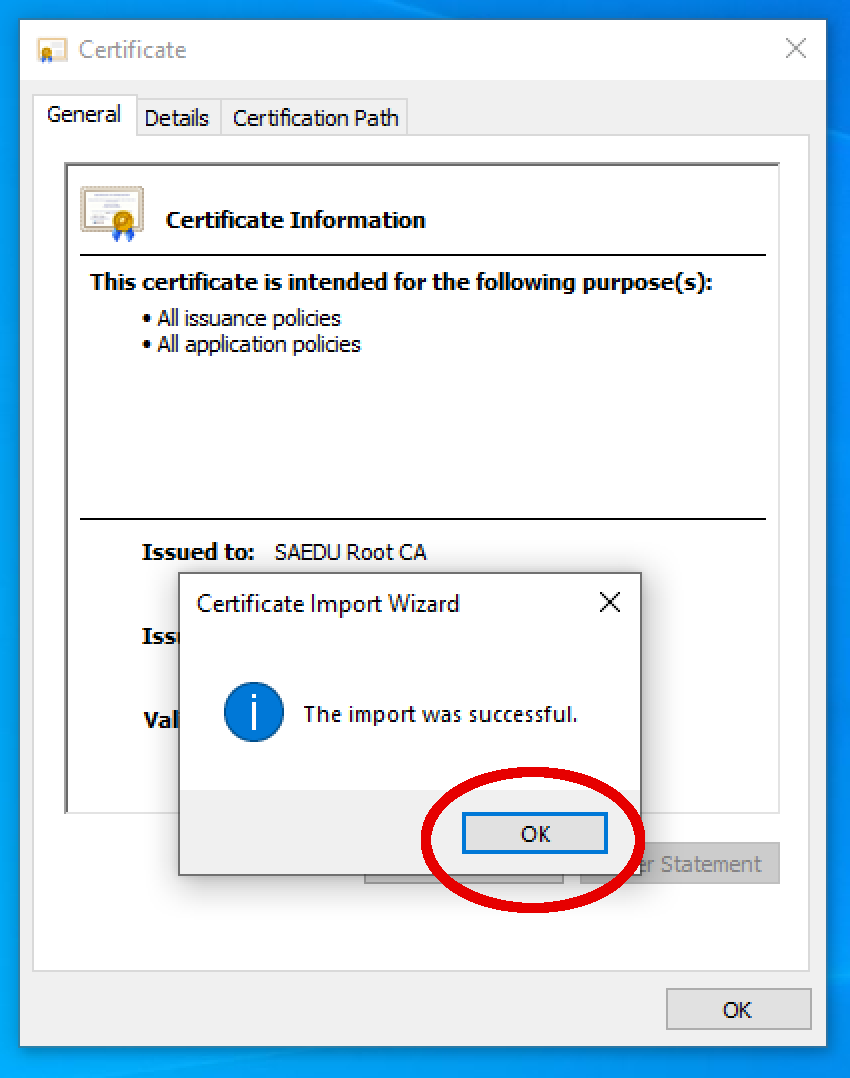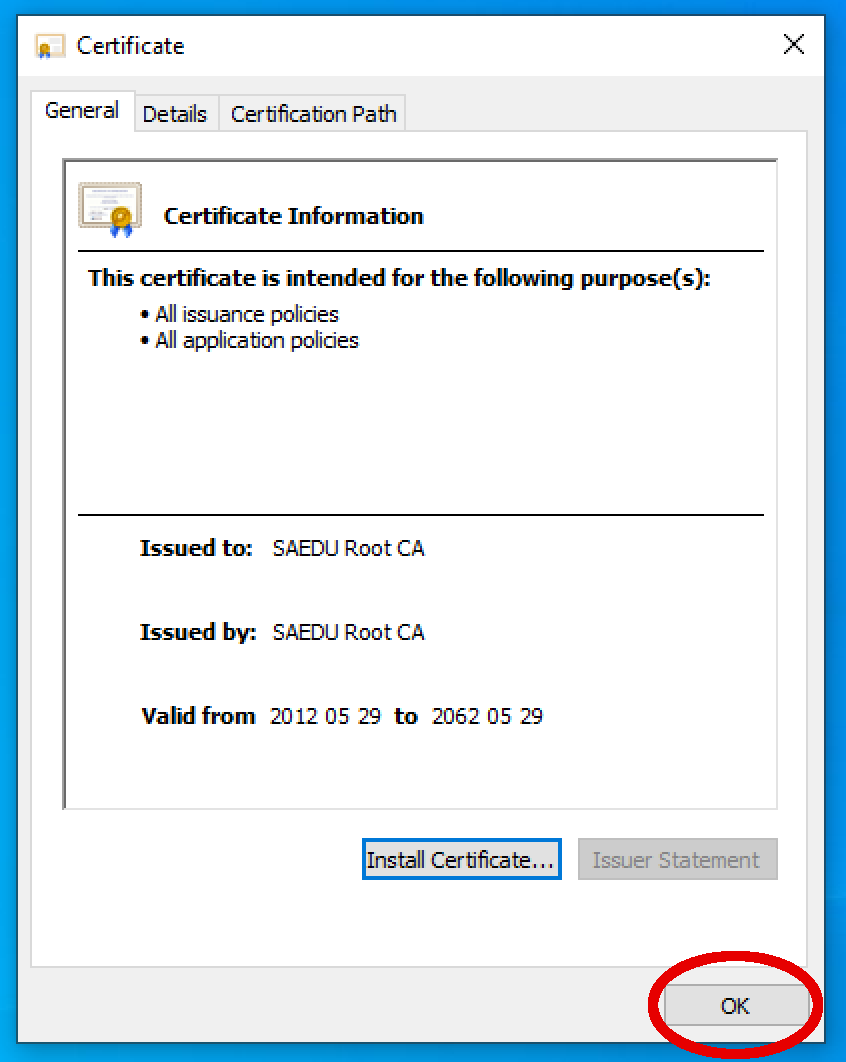How to install the swift certificate on a windows computer
1. Download the swift certificate by clicking on this link -
2. Go to your "Downloads" folder.
- Inside you'll see the downloaded certificate called "SAEDURootCA.cer"
- double click on it
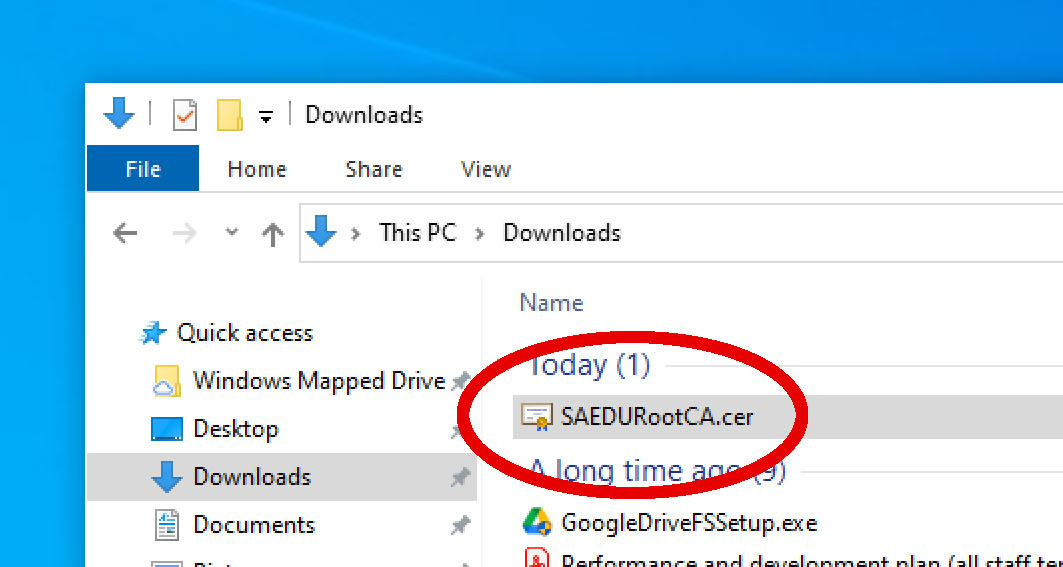
3. click "Open"
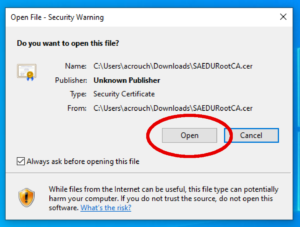
4. click "Install Certificate..."
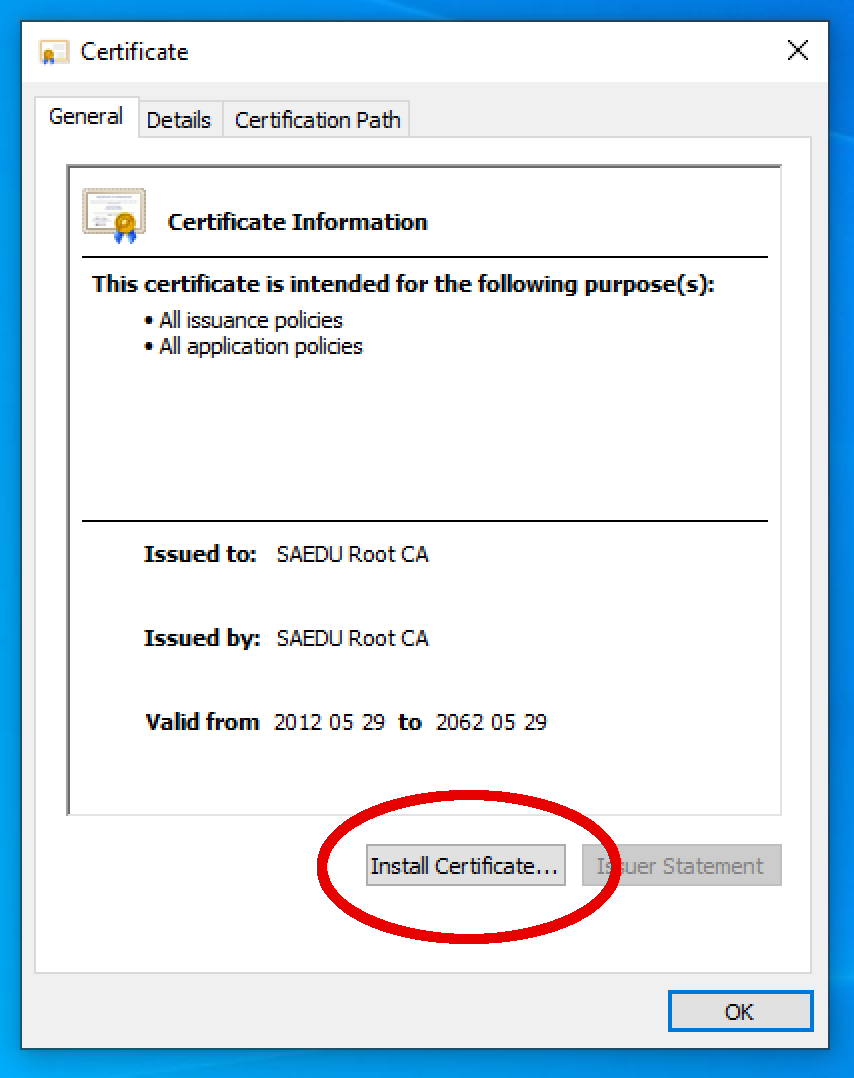
5. click "Local Machine" then click "Next"
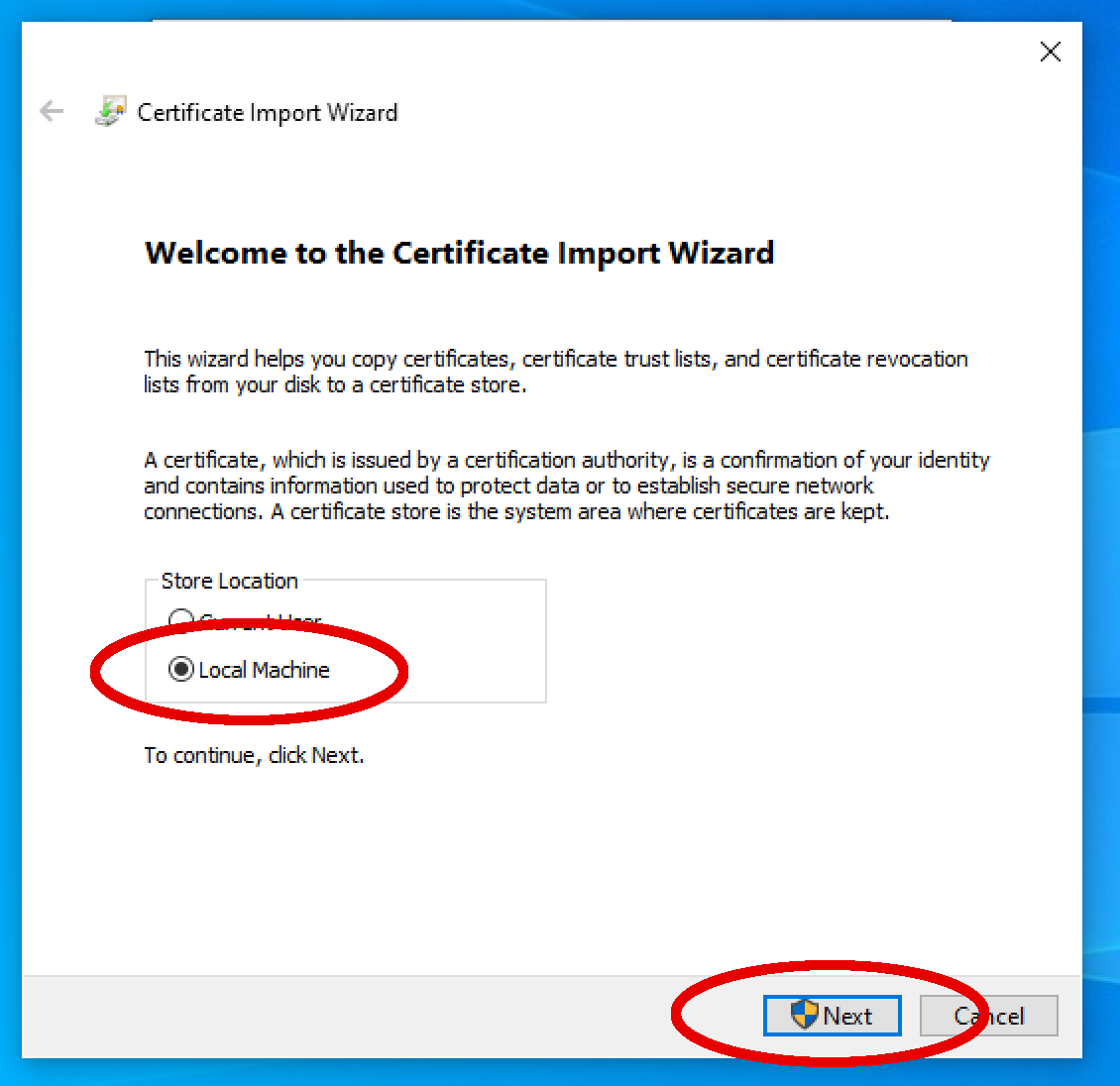
6. click "Yes"
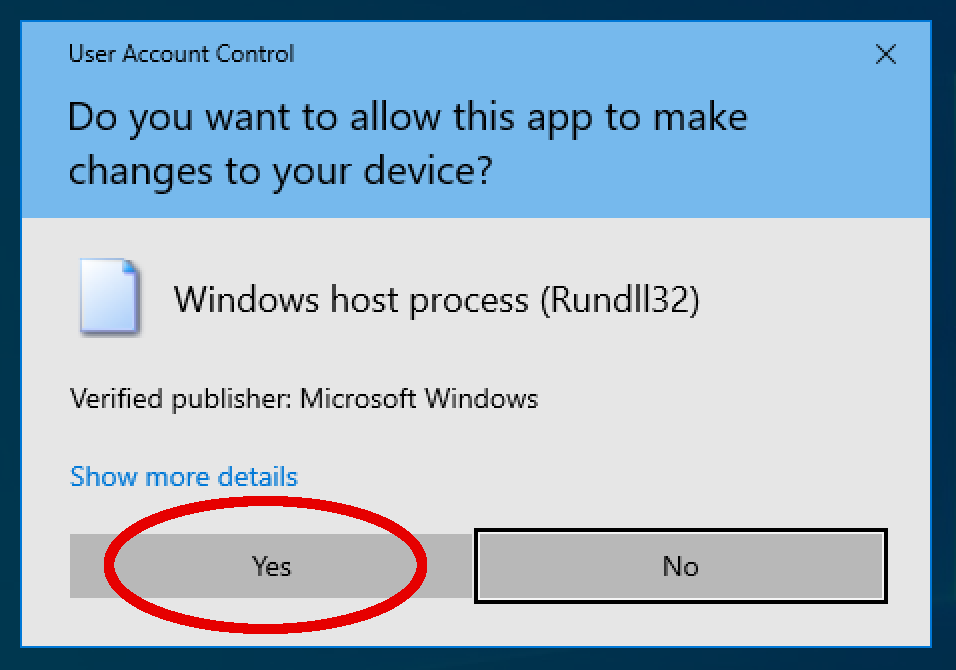
7. select "Place all certificates in the following store" then click "Browse..."
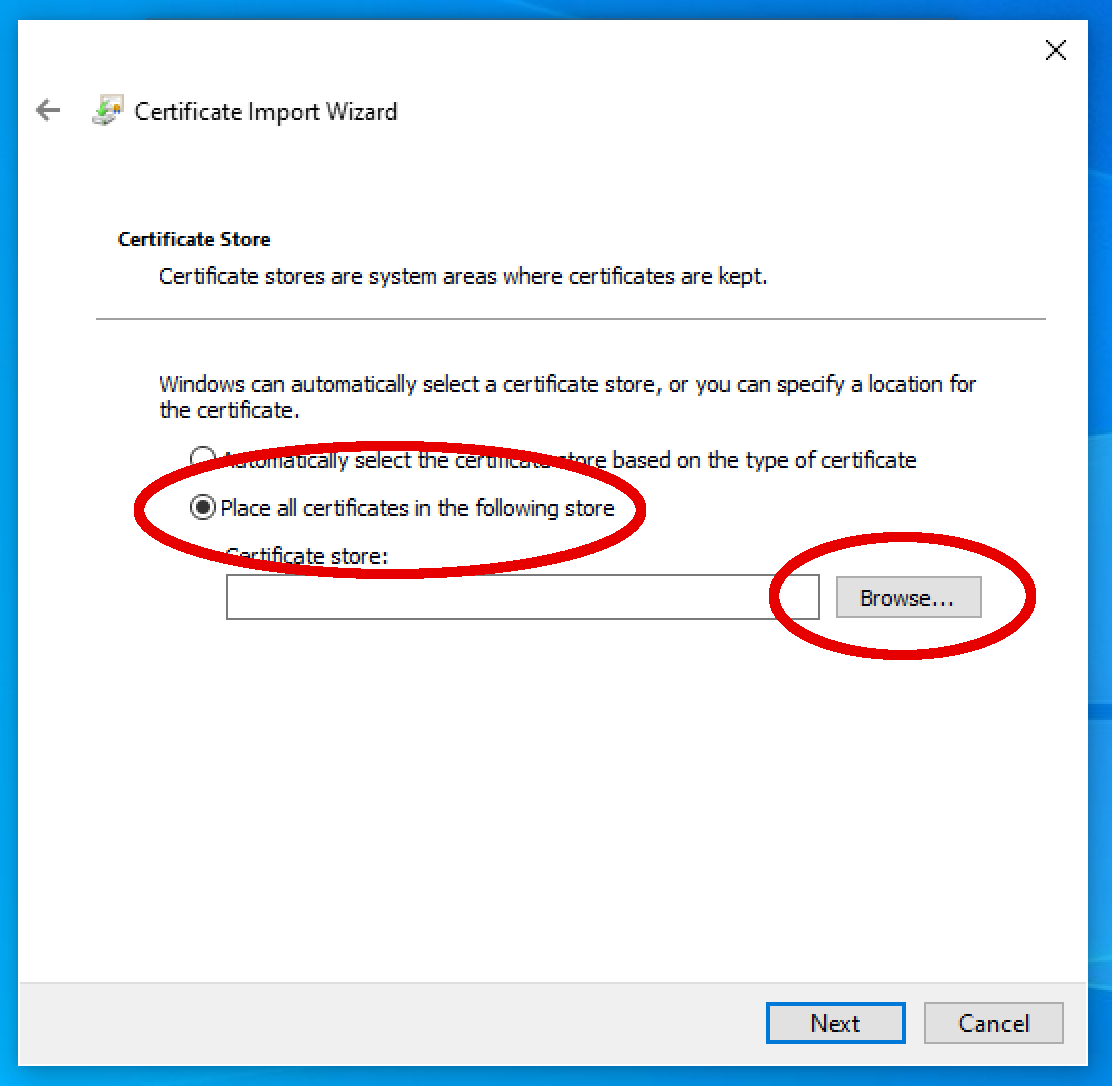
8. select "Trusted Root Certification Authorities" then click "OK"
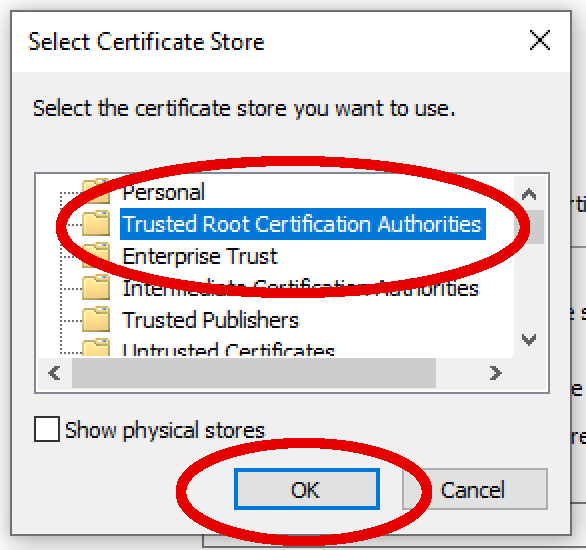
9. click "Next"
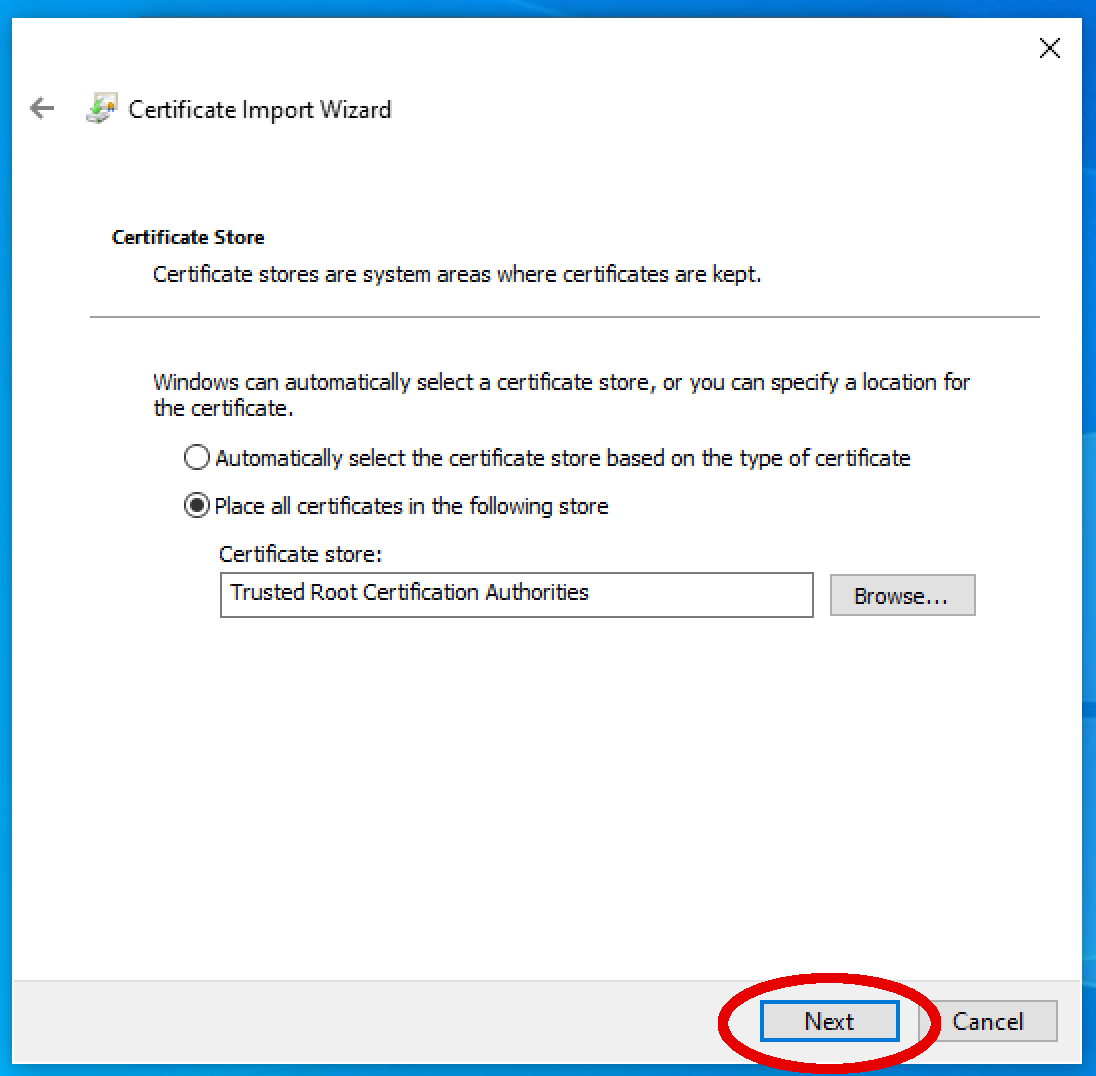
10. click "Finish"
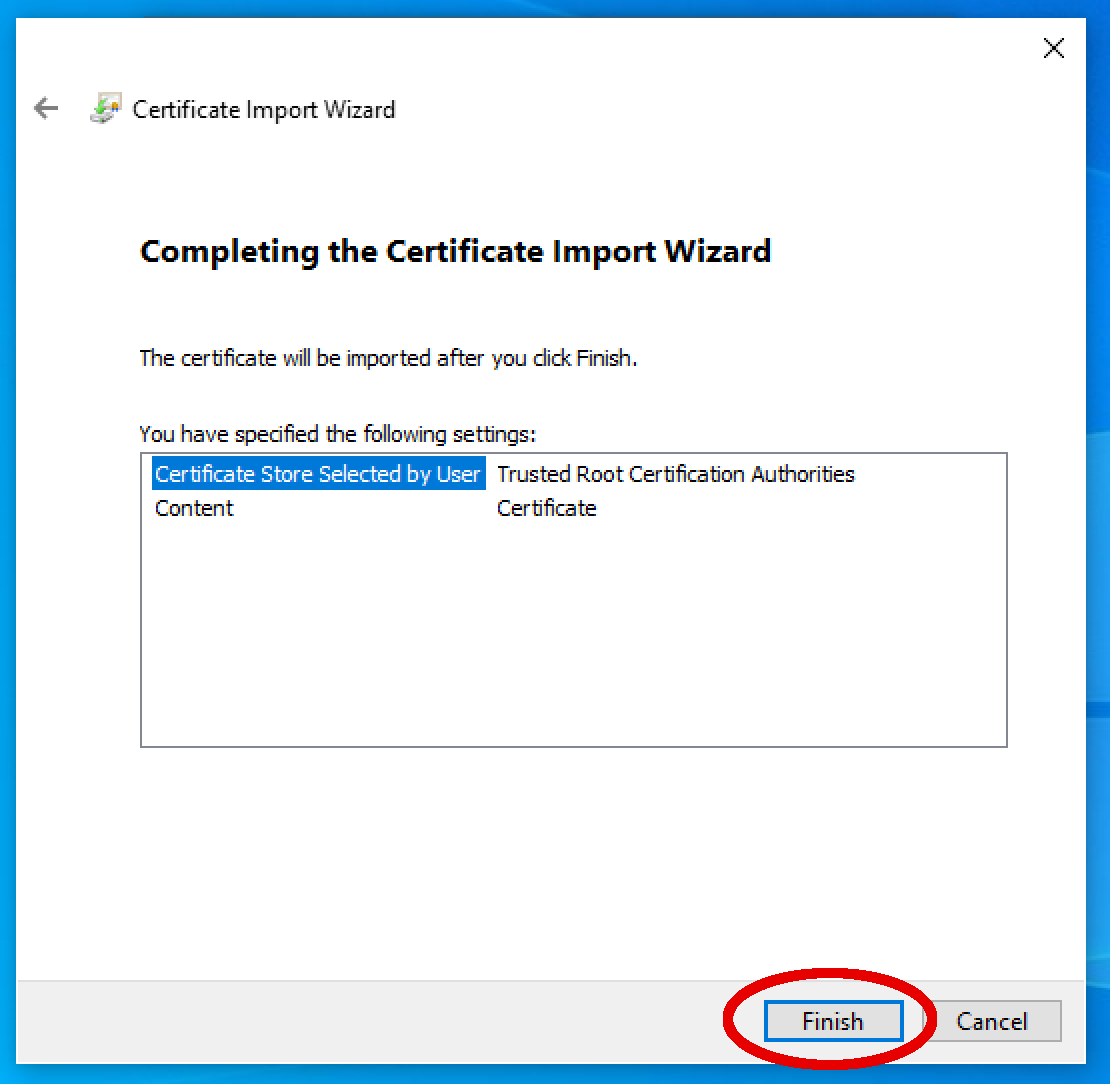
11. click "OK"
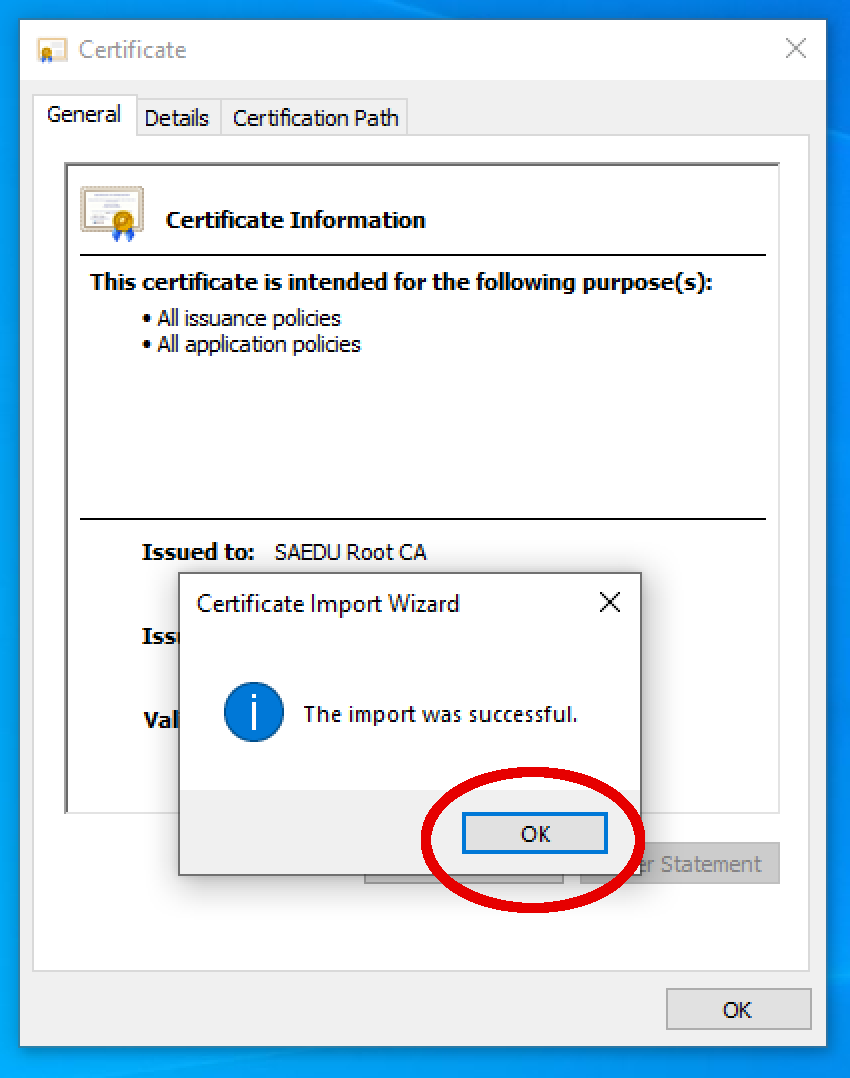
12. click "OK"
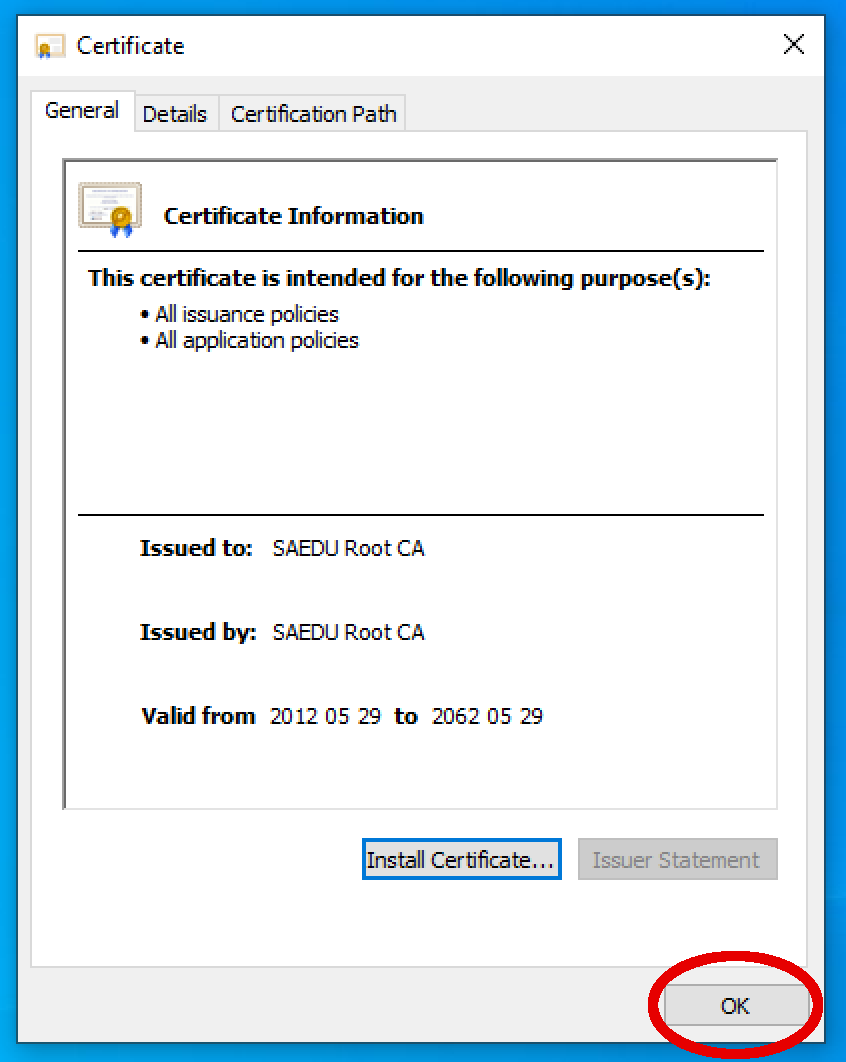
13. Restart the computer